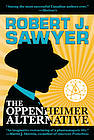Quick View Plus: converting DOS word-processing files to Windows
by Rob - July 8th, 2008.Filed under: Uncategorized.
There are many ways to convert DOS word-processing files to Windows formats, but one I never see mentione involves using the Windows file-viewing program Quick View Plus. It is, in fact, a quick-and-easy tool for that. (As many of you know, I still write with WordStar for DOS, for all the reasons I explain here.)
The conversion is based on the same conversion filters that shipped with WordStar for DOS 7.0 (System Compatibility Corporation’s Software Bridge, which was rebranded as Star Exchange for bundling with later versions of Wordstar for DOS).
Now, Quick View Plus does not allow you to “Save As” any other format — but what it does do is this:
If you use it to open a WordStar for DOS file (or a word-processing file from any other program), it displays the file’s formatted text in a Windows window, with all the same formatting intact that Software Bridge / Star Exchange would have preserved: print attributes (bold, italics, etc.), tabs, centering, etc. (but not information coded in WordStar’s paragraph style sheets).
If you then do Ctrl-A (or Edit | Select all) and Ctrl-C (or Edit | Copy), the displayed file’s contents are copied into the Windows clipboard in RTF (Rich Text Format), with all formatting (bold, tabs, etc.) intact. You can then just open a Windows word processor and paste the contents of the clipboard in with Ctrl-C, as normal.
Voilà! A WordStar for DOS file converted to Word.
I’ve used Quick View Plus 7.0 for many years, and yesterday I gave the latest version, 10,0, a try. Except for adding some new file formats (7.0 supported viewing files through Word 2002 and StarOffice Writer through 5.2; 10.0 supports viewing files through Word 2007 and StarOffice Writer through 8.0), there are no differences in the program — no new features. Note: you don’t need a more recent version of Quick View Plus to paste into these later versions of programs; you only need a more recent version to view documents created under those programs in the Quick View Plus file viewer.
But what is new is that Avantstar, the current owners of Quick View Plus, have finally given it a reasonable price: it used to be that Avantstar charged over a hundred bucks for it; it’s now $46. There’s a free 30-day trial, and Vista support is promised for the end of July 2008.
Check it out here, and see if it works for you.
Quick View Plus supports the following DOS word-processing file formats, plus viewing most graphics formats (although not WordStar / InSet’s .pix format), and most DOS and Windows spreadsheet and database formats:
- DEC WPS Plus (DX), Versions through 4.0
- DEC WPS Plus (WPL), Versions through 4.1
- DisplayWrite 2 & 3 (TXT), All versions
- DisplayWrite 4 & 5, Versions through Release 2.0
- Enable, Versions 3.0, 4.0 and 4.5
- First Choice, Versions through 3.0
- Framework, Version 3.0
- IBM Writing Assistant, Version 1.01
- Lotus Manuscript, Version 2.0
- MASS11, Versions through 8.0
- Microsoft Word, Versions through 6.0
- Microsoft Works, Versions through 2.0
- MultiMate, Versions through 4.0
- Navy DIF, All versions
- Nota Bene, Version 3.0
- Office Writer, Versions 4.0 – 6.0
- PC-File Letter, Versions through 5.0
- PC-File+ Letter, Versions through 3.0
- PFS:Write, Versions A, B and C
- Professional Write, Versions through 2.1
- Q&A, Version 2.0
- Samna Word, Versions through Samna Word IV+
- SmartWare II, Version 1.02
- Sprint, Versions through 1.0
- Total Word, Version 1.2
- Volkswriter 3 & 4, Versions through 1.0
- Wang PC (IWP), Versions through 2.6
- WordMARC, Versions through Composer Plus
- WordPerfect, Versions through 6.1
- WordStar, Versions through 7.0
- WordStar 2000, Versions through 3.0
- XyWrite, Versions through III Plus
(The program’s name is sometimes styled as “QuickView Plus,” so I’m including that here so Google will find it in searches for that, too. Quick View Plus was previously owned by Systems Compatibility Corporation (and an earlier version was marketed as Outside In). SCC changed its name to Inso; the current owners are Avantstar.)
The Robert J. Sawyer Web Site