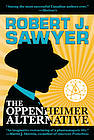Foxit eSlick and eReader ebooks
by Rob - December 22nd, 2009.Filed under: ebooks.

I’ve just received my Foxit eSlick, a dedicated ebook-reading device, under the current Fictionwise promotion. Delivery was very fast, even to Canada.
I’ve waited a long time for an e-ink ebook-reading device that supports secure eReader format. This device does, but with some major deficiencies.
These eReader features, standard on other platforms, are NOT supported:
- dictionary lookup
- highlighting
- annotating
- adding your own bookmarks
- word search
- seeing how many pages/screens are in the current chapter
- setting margin widths
- toggling justification on/off (mercifully, default is off)
Also missing: any way to change typeface (the only choice is Times Roman, or something similar; there is no sans-serif choice)
Features that ARE supported:
- change font size
- portrait and landscape reading
Biggest single problem:
The implementation of eReader software on the eSlick does an atrocious job of formatting text (and I mean atrocious — was this beta-tested AT ALL?):
Periods, commas, question marks, and other punctuation wrap on their own to the beginning of new lines:
end of sentence
. Beginning of nextOr this sentence
, which has a commareally
? That looks odd.
A phrase like “A U.S. senator” ends up as:
A U
.S. senator
Also, line breaks are allowed after opening quotation marks:
“And so,” he said, “
it’s time to say hello.”
Incredibly, line breaks are allowed after apostrophes within words:
I really don’
t know what they
Line break are also allowed midword, if a word contains an accented character: the o in the following is actually o with an umlaut:
Scrhö
dinger’s cat
Other things that are irksome:
The middle button on the five-way navigator brings up “Go to Page” [by page number, with no buttons for first or last] which is silly (how often will you use that?), and, even sillier, is having it come up with the number “5” highlighted on the little keyboard, instead of “OK,” meaning if you press the middle button by accident (and you will — the navigator is a bit finicky) it’s four keypresses to get out of it (down, down, left, center).
The software uses the term “Bookmark” on the menu when it means “Table of Contents.” Fortunately, though, if the book has a hyperlinked table of contents, it does work on the eSlick.
No way to set margin widths — and, in my view, the default is way too narrow: if your lighting source is off to one side, the first or last character in each line often ends up in the shadow cast by the bezel around the screen.
(I bought a black unit, but suggest you get white — the crowding of the text toward the edge of the screen might not look as bad with a lighter casing.)
The file directory: on the plus side, it supports folders.
But the file directory shows only the filename, not any metadata (author’s name, publisher, year), and only shows the often confusing filenames that Fictionwise assigns to ebooks, which sometimes include numerical strings at the front, or, evn worse, contain nothing but numerical strings. For instance:
14280_StoryofMyLife.pdb
18867_Norstrilia.pdb
1984-Orwell.pdb
20628_PandorasStar.pdb
9780307575357_101704.pdb
9781429914581_100595.pdb
4HourWorkweek_45578.pdb
A Thousand Words for Stranger.pdb
AccidentalTimeMachine_70530.pdb
The one beginning 9780 is David Brin’s The Uplift War, and the one beginning 9781 is my own FlashForward — but there’s no way at all you could tell from the eSlick’s library listing. And, of course, if the filename begins with “The,” the book is alphabetized under the Ts, instead of where it really belongs.
BOTTOM LINE:
The good news is that the firmware in the Foxit eSlick is user-flashable. Let us hope a new software release, with much better eReader support, is coming soon.
UPDATE 16 February 2010: Well, they finally did update the firmware, and supposedly the problem with wonky line breaks is fixed — but I, and many others, have reported on the official Foxit eSlick forum that the update will not install for us. The reports have been going up for six days now, and no one from Foxit has deigned to reply.
UPDATE 17 February 2010: On my sixth try, I finally got the firmware update to install, and to my great disappointment discover that they’ve turned the default from ragged-right margins to flush right with no way to turn it off. I’m very disappointed; this change was not documented anywhere, and, as with most small-screen displays, fully justified text looks crappy on the eSlick
Visit The Robert J. Sawyer Web Site
and WakeWatchWonder.com