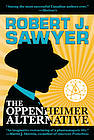Barnes & Noble Desktop Reader
by Rob - January 2nd, 2010.Filed under: ebooks.
The Barnes & Noble Desktop Reader for Windows is a new wrapper around the long-standing eReader Pro for Windows software, with some new features, and some old ones removed. It’s mostly a very nice ebook-reading platform for Windows, but I sent three notes to B&N tech support today with comments and suggestions:
I like the Barnes & Noble Desktop Reader for Windows, and, of course, recognize that it’s adapted from eReader Pro for Windows. But the B&N version is missing one very important feature of the original: the ability to set the background color of the page. eReader Pro allows any background color the user might desire, but “Settings | Reading Preferences” allows only foreground colors to be set. A bright white background is much too harsh on my eyes. Please add the ability to set the background color. Thanks! (I’m using the latest 2.0.1.8 version of your software.)
Using Barnes & Noble Desktop Reader for Windows 2.0.1.8, I see that you can add only one book at a time to the “my stuff” subsection of “my library.” I have hundreds of books from your Fictionwise.com subsidiary that I’d like to add, but it will take forever adding them one at time (especially since the file browser doesn’t remember the previous folder location you looked at). Barnes & Noble Desktop Reader is modified from eReader software, and eReader allows the bulk importation of titles. Please add this feature. Thank you!
I note that in the documentation for Barnes & Noble Desktop Reader for Windows 2.0.1.8, you have retired several features (listed under “8 – Retired Features” in the manual). Please bring back: 1) Bookshelves, 2) Hot Keys, 3) Two Page Reader View, and 4) Exporting Annotations. In particular, “Two Page Reader View” is important to emulating the paper-book experience, and separate bookshelves are crucial for organizing a large library. Thank you!
Visit The Robert J. Sawyer Web Site
and WakeWatchWonder.com