ECTACO jetBook – Lite firmware apparently fixed
by Rob - January 12th, 2010.Filed under: ebooks.
It’s gonna be a few days before I have time to play around with doing a firmware upgrade, but over at the ECTACO forum, user JeePea reports that the various problems I and others have reported with the ECTACO jetBook – Lite handling ebooks in eReader format (Fictionwise and Barnes and Noble’s DRM ebook format) have been fixed by the new firmware released today — so, yay! Here’s what JeePea has to say:
This firmware update seems to solve several problems. First, there is no text loss at the end of the page for DRMed PDB from ereader.com. Second, there is now an option for changing the alignment from full justification to left aligned. And third, I think they’ve fixed the problem with having to enter unlock information for each book. I tried this with three different books and was only asked for the information for the first one. I say this with the caveat that I’ve played with these books for a while and may have opened them previously. Hopefully someone else can confirm this. There may be other changes but I haven’t found them yet.
UPDATE by RJS: Okay, I couldn’t resist. I’ve now done the update myself. Jeepea is right: the ECTACO jetBook – Lite now DOES remember your credit card number, so you only have to enter it once; other books open right up without you having to re-enter it or your name.
Justification on/off, works, too, but defaults to ON for every new book you open.
Still no dictionary support when reading eReader files (there is a dictionary for plain text files), no text searching when reading eReader files (although this feature is offered for plain text files), no highlighting, and no annotations. But it’s now usable, and the hardware is quite nice, I must say. :)
Visit The Robert J. Sawyer Web Site
and WakeWatchWonder.com

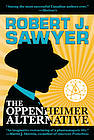
January 12th, 2010 at 7:51 am
Is there any way at all to put annotations or highlights (bold, etc.) on any e-books with the Jetbook Lite, .txt files, etc.? Any work arounds easier than say, do a print screen and copy etc.? Any feel that this might be a feature that Jetbook lite might have added? This is what is keeping me from buying this e-reader
January 12th, 2010 at 6:32 pm
Hi, Jon. Niether the jetBook – Lite or any other dedicated ebook reader I know of supports a print screen fuction; most don't even support cut and paste, sadly. They are good for reading text; they are not as good for marking up text or doing research.