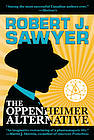nook suggestion: swap page buttons
by Rob - February 18th, 2010.Filed under: ebooks, nook.
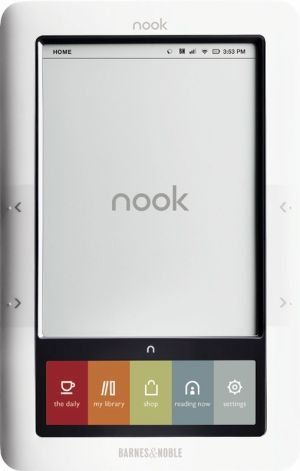
I sent this suggestion to Barnes and Noble tech support today, and posted it on the nook discussion forum:
To my way of thinking, the page-forward and page-backward buttons are in the reverse of where they should be, given the weight and design of the nook.
If you hold the nook with your thumbs over the page-forward buttons (on either side), it’s top heavy, and has a tendency to fall backward, and I’m always afraid it will drop backward out of my hands.
But if you hold the nook with your thumbs over the page-backward buttons (which are higher up, near the device’s center of gravity), the nook is balanced nicely in your hands, but you have to reposition a hand every time you want to change a page.
Obviously, going to the next page in a book is a very common operation, whereas going to the previous page is something rarely done.
Because of this, I’d be grateful for an option to swap the function of the page-forward and page-backward buttons, so that the one labeled “>” went to the previous page, and the one labeled “<" went to the next page. (By the way, a decade ago, the old Rocket eBook and its successor, the RCA REB-1100, offered this very option; they called it “reverse paging”.) Thanks for considering my suggestion.
Robert J. Sawyer online:
Website • Facebook • Twitter • Newsgroup • Email