Vanity request: FlashForward screen grab
by Rob - February 28th, 2010.Filed under: FlashForward.

Now that the first 10 episodes of FlashForward are out on DVD, I have a favour to ask. Could somebody please send me high-resolution screen captures of my two credits from the ending credits (from any of the 10 episodes)?
My first credit is the first one in the ending credits, and says “Based on the Novel by Robert J. Sawyer.” My second one is about half-way through the end credits and is a shared card with three other people; my part of the card says, “Consultant: Robert J. Sawyer.”
For some reason, my own attempt at capturing the credits has failed (watching the DVD on my PC, and hitting Ctrl-PrintScreen, which normally copies the screen contents to the Windows Clipboard, just gets me an all-black rectangle).
I’m frankly delighted to see the DVDs, because ABC squeezed-and-teased the end credits into oblivion during broadcast (grrrr!).
(“Squeezed and teased” means they pushed the credits down to the bottom — or sometimes on other shows to one side — and ran a promo for something else (in our case, our next episode) on most of the screen; the credits appear full-screen on the DVDs.)
Many thanks to anyone who can help!
Robert J. Sawyer online:
Website • Facebook • Twitter • Newsgroup • Email

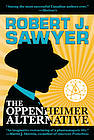
February 28th, 2010 at 10:46 pm
I have a hunch your difficulty in printing may have something to do with the DVD's copy protection. Just think of it as DRM in action. Maybe someone else will have better luck.
March 1st, 2010 at 8:54 am
Turn off your "video acceleration" in your video card's control panel.
When turned on, this setting feeds the video source directly to your video card (which does the overlay of the video onto the desktop itself) and the video bypasses the desktop image.
Turning it off, though, feeds the video through the desktop image, and will allow you to take a screenshot.
March 1st, 2010 at 8:54 am
(Don't forget to turn it back on when you're done, as this setting does improve video performance.)
March 1st, 2010 at 6:56 pm
Hi Robert,
I went on Hulu.com (which I don't think is available in Canada, unfortunately), and I grabbed these two screenshots.
Credits 1
Credits 2
Hope that's all right! And I can't wait for Watch!
March 1st, 2010 at 7:02 pm
Hi, Gerard. That was really kind of you — and they're great screen captures. But I still want to get them off the DVD, too, because the version on the DVD doesn't have the ABC and station logos superimposed at the bottom. :) Thank you, though! I DO appreciate it!
March 1st, 2010 at 7:17 pm
Fixed!
March 1st, 2010 at 10:09 pm
Try using VLC to watch the DVD.
http://www.videolan.org/vlc/
March 2nd, 2010 at 3:03 pm
You can do this with VLC, an open source video player that you can download here:
http://www.videolan.org/vlc/download-windows.html
Simply drag the DVD icon to the open VLC window to play it, (flash)forward to what you want to capture and use the snapshot command (or its windows equivalent under the video menu) to capture the frame.
March 3rd, 2010 at 1:45 pm
I totally agree with Marcelof and JS; VLC is a skeleton key for video and can even play partial files or directly play the VOB video files from the DVD.