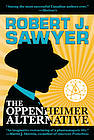WordStar geekery: getting preview with any graphics card
by Rob - June 18th, 2007.Filed under: Uncategorized.

As many of you know, I’m a diehard user of WordStar for DOS, for all the reasons I outline here.
Back in January 2007, I worked out a system for getting WordStar 7.0 (and only 7.0 — this won’t work with earlier versions) to do graphic previews of pages on any computer, and at high resolution. (WordStar’s built-in Advanced Page Preview only works with a limited number of graphics cards; many modern cards don’t support it at all — and those that do often only preview WordStar files in VGA resolution or lower.)
My system works flawlessly for me, and I’ve found it so indispensable that I now have a second monitor swiveled permanently into portrait mode to facilitate the best-possible preview experience.
Since figuring this out for myself, I’ve been trying to find the time to convert the system from working specifically on my particular computer setup (using JP Software‘s 4NT instead of the Windows version of DOS), but I haven’t found that time, and I’m going away for the next three months.
So, instead, I’m simply posting what works for me, and leaving it as an exercise for knowledgeable users to get it working for themselves. I’m afraid I can’t provide tech support for this, but I do encourage others to come up with a more user-friendly anyone-can-do-it set of instructions.
The instructions are here.
The Robert J. Sawyer Web Site