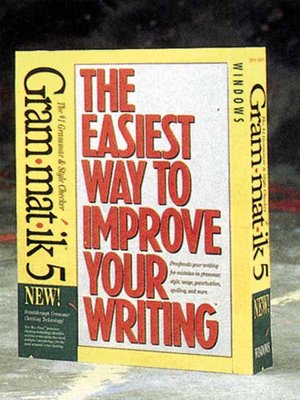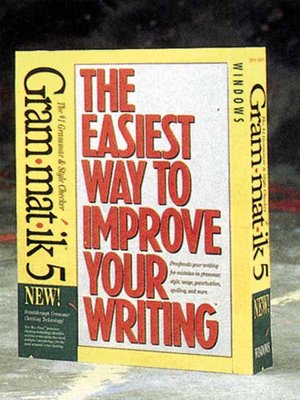
Way back in 1985, I got a copy of the CP/M version of Grammatik for my Osborne 1 computer. Grammatik scanned documents for obvious grammatical errors (which I almost never made), homonym confusion ("weight" instead of "wait"), wordiness, and so on. For a year or two, I ran it on every article I wrote (back then, my writing business was mostly magazine articles), and I actually found it useful. I was already a good writer selling a lot of work, but I've never been one to turn down help. In particular, it showed me that I was using many unnecessarily wordy phrases (such as "at this time" instead of "now").
Later on, I got a copy of Correct Grammar for DOS, which was a similar package. I wrote macros for WordStar (which I still use) to let me check blocks of text through either Grammatik or Correct Grammar, and I do sometimes still use them when I have to bang out something for publication and the deadline is so tight I won't have time to proofread in hardcopy.
Of course, these days, Microsoft Word comes with a style checker. What's amazing is how little advanced such software is in 2009 over what was available a quarter of a century ago.
Here's a great interview from the
New York Times with Bruce Wampler, principal architect of Grammatik, on that topic.
Anyway, an ad showed up in my inbox this week for a standalone package that tries to be a more-modern version of Grammatik. Looking around, I found there are several such programs on the market. I haven't tried any of them, but here are the ones that turned up in my search:
The Robert J. Sawyer Web Site
Labels: Software